How To: Create Interface Codes for Springer Miller
This document will review creating new interface codes for the Springer Miller Integration in Yellow Dog Software
Overview
If additional Menus, Departments, Posting Codes, Discount Types, Tax Types or Comp Plans need to be added to items in Yellow Dog users can create the new interface codes themselves with the correct permissions.
Note: Users will need to confirm with Springer Miller what the Code and Description should be prior to creating them.
Required Permissions
To complete this task users will need access to see and edit interfaces. If your user does not have this permission, you will need to reach out to your on-site Admin for assistance.
Creating Codes
From within Yellow Dog navigate to Interfaces under System Setup
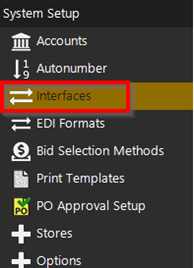
From the Stores option at the top of the screen, select the three dots on the far right, and select the store in question. Note: Best practice is to select one store at a time.
Once the store has been selected, users will see the various sections of interfaces that are set for their system – typically users will see one area per Point of Sale. Users will note that the options for Springer Miller have a  next to them. This indicates that a code can be added.
next to them. This indicates that a code can be added.
For this example, we will create a new Department – select the  next to Department. In the pop out enter the Code or numerical value associated with the Department, and the Description.
next to Department. In the pop out enter the Code or numerical value associated with the Department, and the Description.
Once complete- select OK, and the new interface setting will now be available to assign to levels, or items. If the new interface isn’t immediately available, please close Yellow Dog and re-open the system.
Related Articles
Yellow Dog/Springer Miller Integration Overview
This document will provide an overview of the Yellow Dog Springer Miller Integration Integration Approach This integration can be set up as a 2Way (pull sales and push items) or a 1Way (pull sales) Sales – are pulled in from .txt files Items – are ...How To: Create Interface Codes for Spa Soft
This document will review creating new interface codes for the Spa Soft Integration in Yellow Dog Software Overview If additional Department, Class, Division, Cuserdef1, Cuserdef2, Cuserdef3, PMS Posting IDs need to be added to items in Yellow Dog ...How To: Create Interface Codes for Book4Time
This document will review creating new interface codes for the Book4Time Integration in Yellow Dog Software Overview If additional Class, SubClass, Departments, or Brands need to be added to items in Yellow Dog users can create the new interface ...How To: Create Interfaces Codes for Galaxy/Gateway
This document will review creating new interface codes for Gateway/Galaxy integration in Yellow Dog software Overview If additional Discount Groups, Taxes, Comps or Fkey Flags need to be added to items in Yellow Dog users can create the new interface ...How To: Create Gift Cards for Spa Soft
Correctly configuring gift cards ensures that tax is not applied and that you can enter the intended card value. Permission to: View and Edit Items View and Edit Interfaces Create a new item named Gift Card. Set the vendor to In-house or your company ...
Popular Articles
How To: Find Your Yellow Dog Inventory Version
Understanding which version of Yellow Dog Inventory you're using is essential when exploring new features, as some enhancements and functionalities are specific to certain versions. All client types can benefit from knowing their Yellow Dog Inventory ...Feature Overview: Par & Re-Order Points
Par levels and reorder points help streamline purchasing in Yellow Dog. Par level is the ideal quantity to keep on hand. Reorder point is the minimum quantity that triggers reordering. You can update par and reorder points in the following locations: ...Tips & Tricks: How do I download and install drivers for my Zebra Printer?
**As a note: Admin rights will be required to complete this task. If you do not have admin rights on your PC, please contact your IT for assistance** ZD410 Desktop Printer Support Site 1. Navigate to Drivers: 2. Select Zdesigner V. 5 Driver for ...How To: Swap the On-Hand/Parent Size (Edit Base Unit)
When managing items with multiple sizes, it’s essential to configure them correctly. The on-hand/parent size should always represent the base unit or smallest measurement, while additional sizes should be created for purchasing or counting sizes. If ...FAQs: What are Bins?
Question: What are Bins? Answer: Bins are optional location identifiers that specify exactly where an item is stored. You don’t need to create bins in advance. You can assign them: In the Stores tab of the item editor Through a Balto import Bins ...